Software
คุณสมบัติสินค้า:
Software for commissioning and configuration
Share

Simpler operation and greater transparency using software tools
This greatly simplifies parameter setting and commissioning. You can even configure parameters on-the-fly.
Configuring and operating IO-Link devices

With the software, you can quickly and easily get an overview of their topologies and track the status of all connected IO-Link devices. In addition, you can efficiently parameterise and commission the devices, as well as manage the parameters for individual devices or entire topologies. Functions for documenting the topologies and testing inputs and outputs are also available within the software, as is the simple assignment of IP addresses.
The Balluff Engineering Tool BET is part of the Smart Automation and Monitoring System from Balluff - consisting of a wide range of devices with a standardised operating, configuration and diagnostic concept.
- Simple, faster setup of IO-Link devices, even without a PLC
- Reduce start-up time and errors by saving and reusing IO-Link device settings
- Avoid wiring errors and reduce time-consuming troubleshooting by testing the IO-Link wiring before commissioning
- Overview of the entire IO-Link topology and its status
- Part of the Balluff Smart Automation and Monitoring System
Configuration and commissioning for camera systems
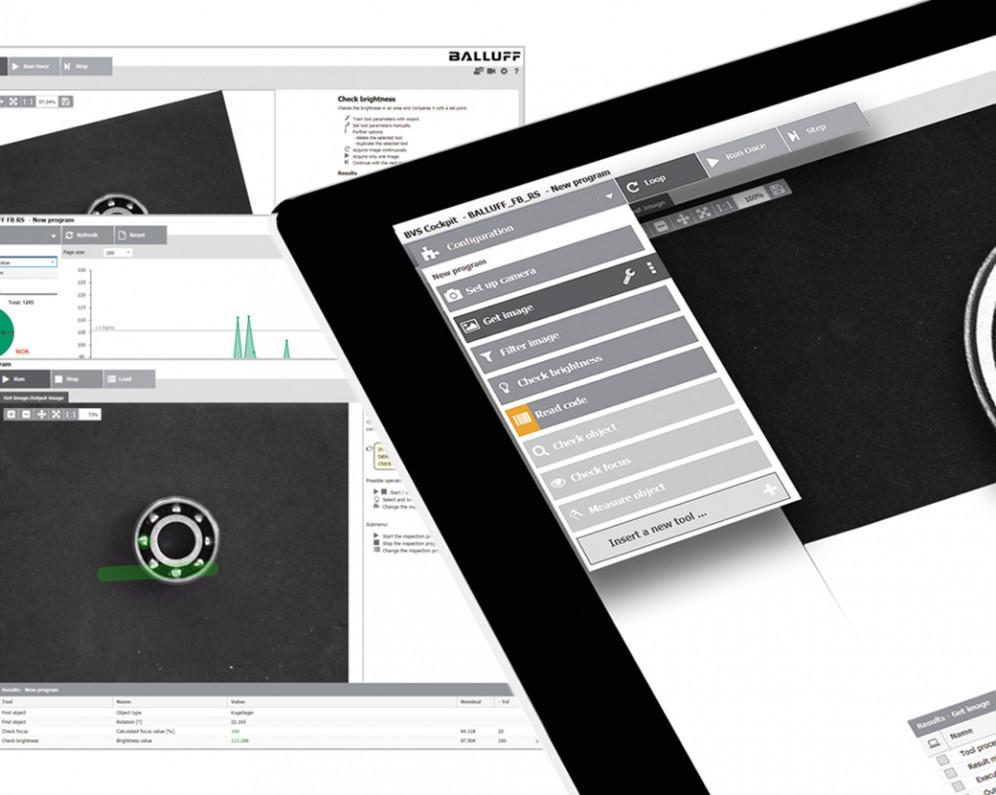
BVS-Cockpit user interface
The well designed BVS-Cockpit user interface lets you set up and operate SmartCameras and industrial cameras simply and intuitively. The user interface shows you all the important functions. For all the tools you see only the parameters needed for the setting, so that you can conveniently adapt both our SmartCamera and our Industrial Camera to your needs. The ability to combine elements with various hardware makes this solution easily scalable.
Our clearly organized and comprehensive BVS-Cockpit user interface is available to you for installation and use on Windows-based terminal devices. Now you can configure and operate the connected industrial cameras from your own computer.
- Application: For up to 8 industrial cameras
- System requirements: Processor with 2 GHz Dual Core and 2 GB RAM
- Supported web browsers: Mozilla Firefox (Version 24), Google Chrome (Version 32.0), Windows Internet Explorer (Version 10)
- Supported operating systems: Windows 7 (64 bit) or higher
- Already installed systems for up to 4 cameras can be increased to up to 8 cameras with a license extension.





